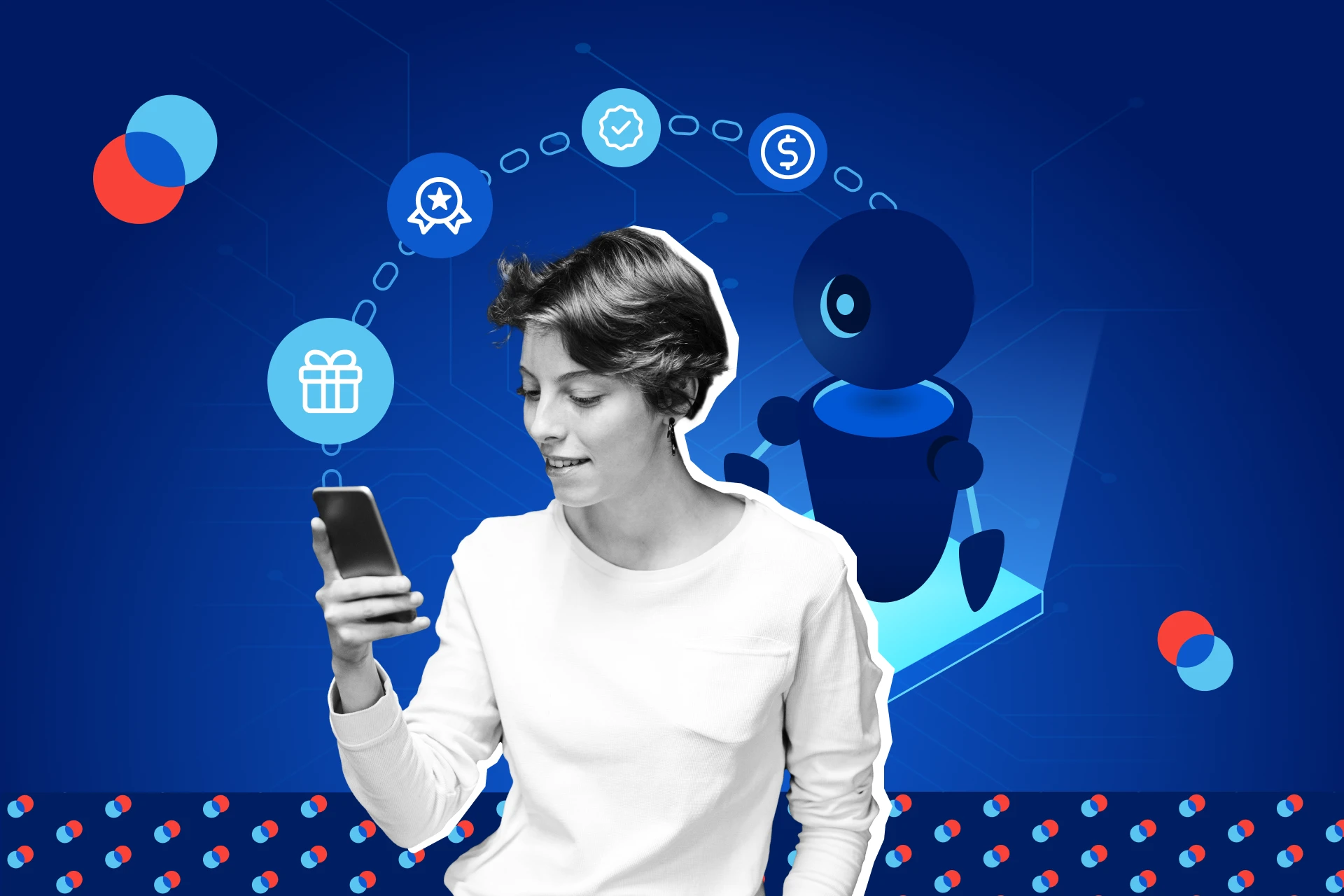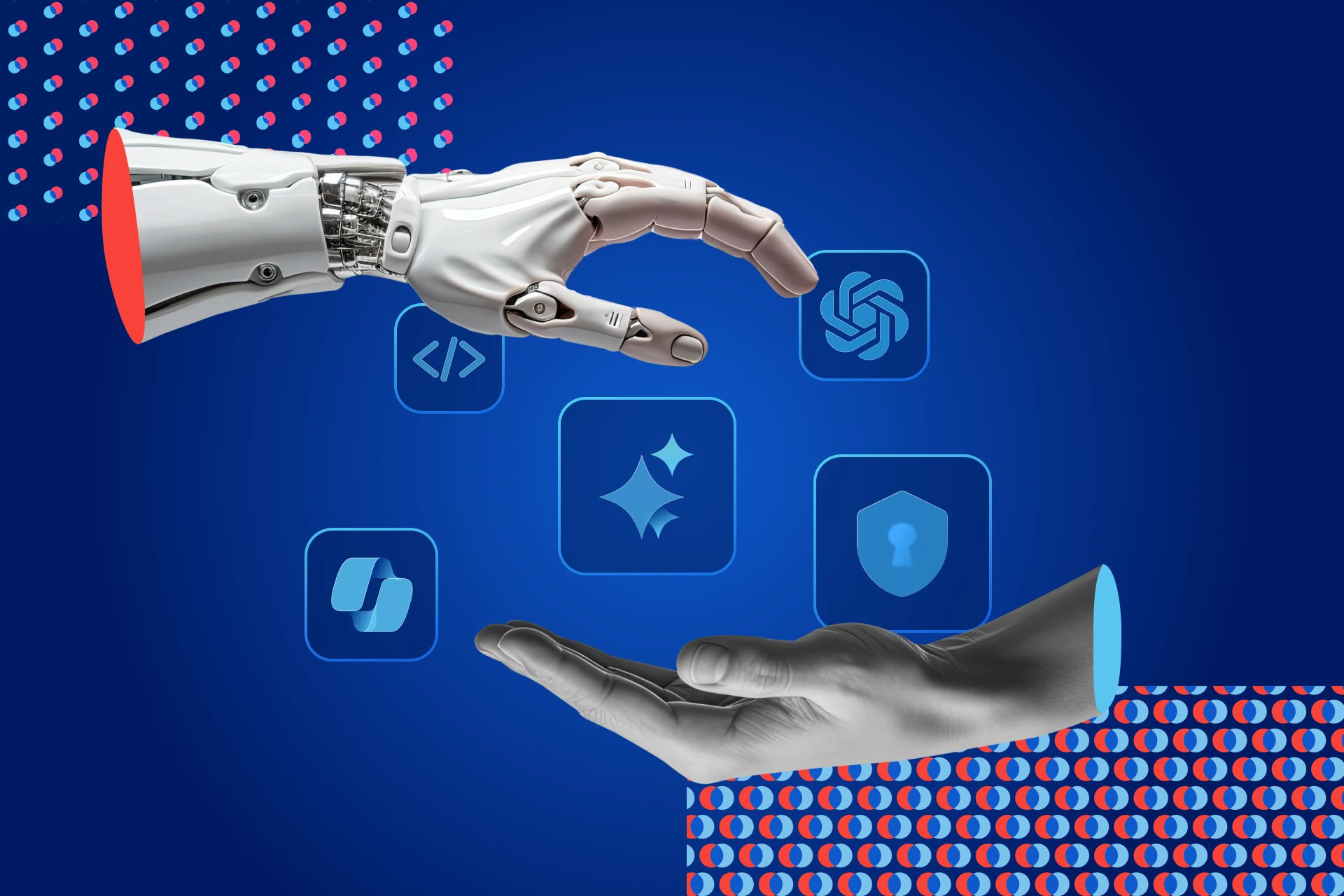Do you remember the first iPhone? Released in 2007, it didn’t have any third-party apps—just texting, a camera, and basic mobile functions. Yet, we were all blown away by the possibilities. This is exactly where we are today with Artificial Intelligence (AI). Impressive, but still imperfect.
1. Know Your Three Main User Profiles
To seamlessly integrate AI into the user experience, you need to recognize the three main user profiles:
- The beginner, often wowed by even the simplest AI features.
- The intermediate user, with some level of expertise in specific areas
- The expert, who can spot AI’s limitations in their field quickly.
Each user can be a beginner, intermediate, or expert depending on the subject, and their level of expertise shapes their expectations of AI—and the digital solution that uses it.
Let’s take a corporate DAM (Digital Asset Management) system as an example, where employees upload documents, images, and videos. AI can be integrated to streamline the tagging process. Even after the team has adopted the DAM, a beginner might struggle to figure out which keywords to select, while intermediate and expert users will understand the importance of validating each keyword right away.
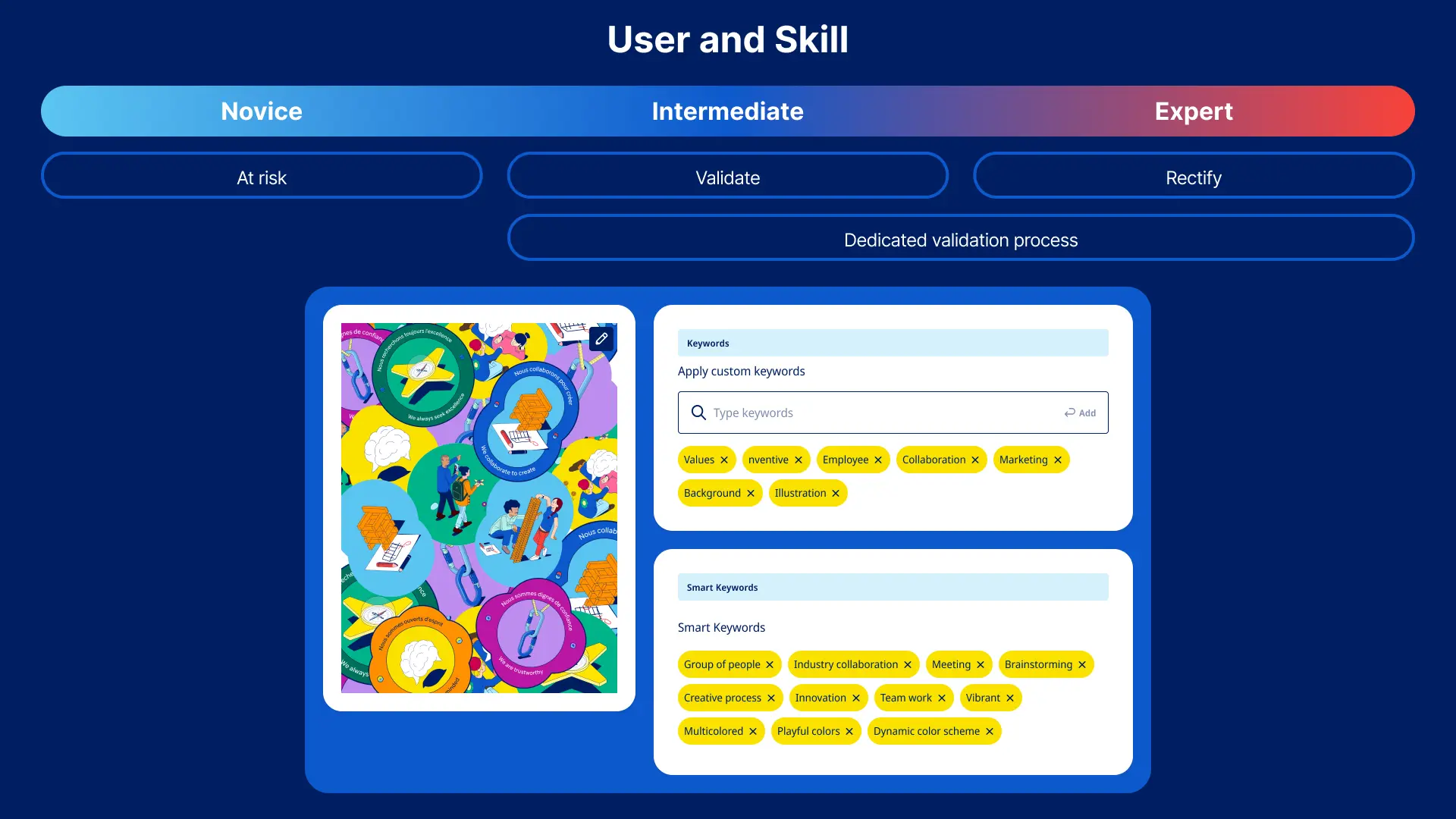
Accurately identifying your user’s knowledge level is key to integrating AI tools and ensuring high adoption rates. David A. Hamel, VP of Strategy, CX & Design, notes: “Faced with labor shortages or the need to speed up productivity, it’s intermediate users who benefit most from AI, because there are far more of them than experts. The goal is to raise their skill level to that of experts. That’s how you increase productivity and allow employees to focus on higher-value tasks.”
2. Anticipate Friction Points
AI is still not perfect, so it’s critical to make sure your users don’t notice its flaws too much. Once you’ve established their knowledge levels, the next step is to identify the potential pain points your users might encounter—and find ways to reduce them.
ChatGPT nailed this concept. While AI speeds up and simplifies a lot of daily tasks, let’s be real: it’s not as fast as a search engine. Google can answer a question in 0.28 seconds, while ChatGPT might take 25 seconds.
So why don’t we feel that lag? Because ChatGPT delivers responses one sentence at a time, with a typing effect that makes it feel like it’s replying instantly, even though it’s still processing. This is called perceived performance management—the actual time is longer, but we don’t feel the wait.
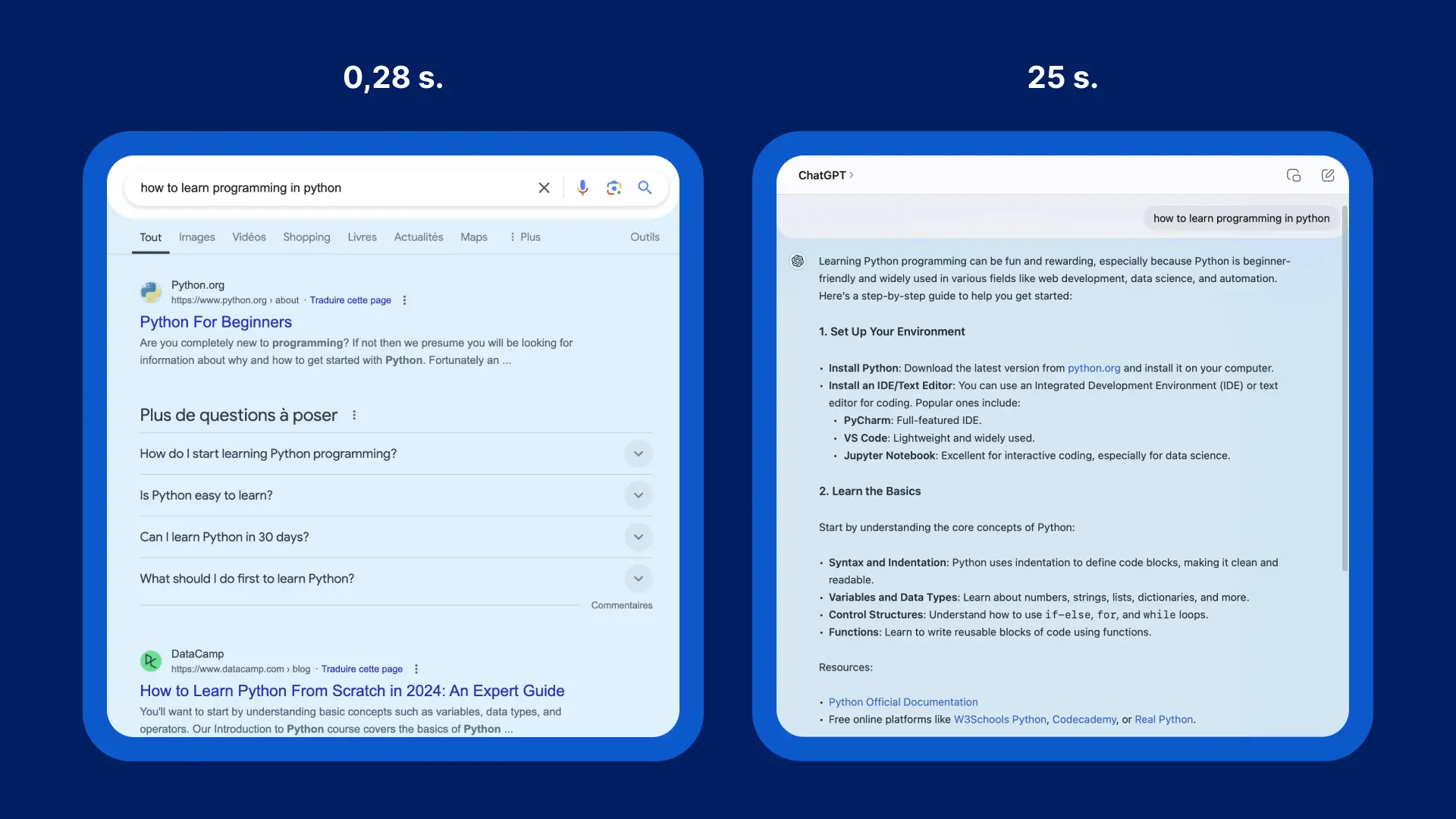
The fact that we don’t know where AI will be in five years shouldn’t hold us back. Instead, we need to focus on using its current capabilities to deliver the best experience possible. Remember, users’ expectations are aligned with where AI is today. While they always want more, what they truly expect is an experience that matches what they already know.
3. Consider the Full Experience
To prevent friction from slowing down your users, you have to think about a complete set of complementary features, beyond just integrating AI.
Take a step back and look at the bigger picture: the real impact AI has on your business. When implementing a new element, whether you’re talking about AI in your tech ecosystem or planting a new crop in your garden, you have to consider both the benefits and the potential challenges it could bring to its environment.
To ensure smooth integration and the best possible user experience, you might need to implement micro-guidance to help users navigate the tool, allow them to refine AI suggestions (which also helps train the AI), add notifications to inform users when tasks are complete, or introduce human oversight to validate AI actions and ensure quality. This list is not exhaustive and should be tailored to each situation.
"User experience design is just as important as the technology itself when it comes to integrating AI."
It’s also crucial to think about how your company will support its users. To drive adoption, consider involving users during the solution’s design phase, offering training on AI tools, and maintaining rigorous update management to eliminate any friction points.
4. Plan for Updates to Tackle the Unknown
It’s easy to get caught up in the excitement of a new solution and not think beyond its initial adoption, when it seems like all your problems will be solved from that point. We rarely think about the inevitable AI-specific updates that will follow.
At nventive, we call these second-degree updates: while users are familiar with regular software updates—like the yearly iOS updates—they’re less accustomed to the updates that come with AI. Often happening behind the scenes, these updates affect all generative AI models.
For example, we already know that a year from now, AI models will be much better than they are today. We can already anticipate the need to identify the gap between different versions and the risks associated with their coexistence. It will likely be necessary to update models to stay competitive in terms of performance.
There’s also the question of managing historical data: let’s go back to the DAM example. What do you do with the hundreds of thousands of files tagged using the previous AI model? Do you need to re-tag them or revalidate them? And what about the habits users have developed when searching for these files using certain keywords? Will they still find them after AI-generated metadata updates? These are critical questions you need to address to enhance the user experience in your projects.
You can choose to see the unknown as a barrier, or as an opportunity to innovate. With the right approach to user experience and the impact of AI integration, artificial intelligence becomes a strong tool that is already proving its worth. Yes, AI is still imperfect, but it’s an undeniable opportunity for businesses.